Bootstrap all the servers
A new update for my APX rFactor 2 framework.

A new set of updates for APX was completed. Overall, the additions were about quality of life aswell as options to make the initial setup more easy.
Auto bootstrap
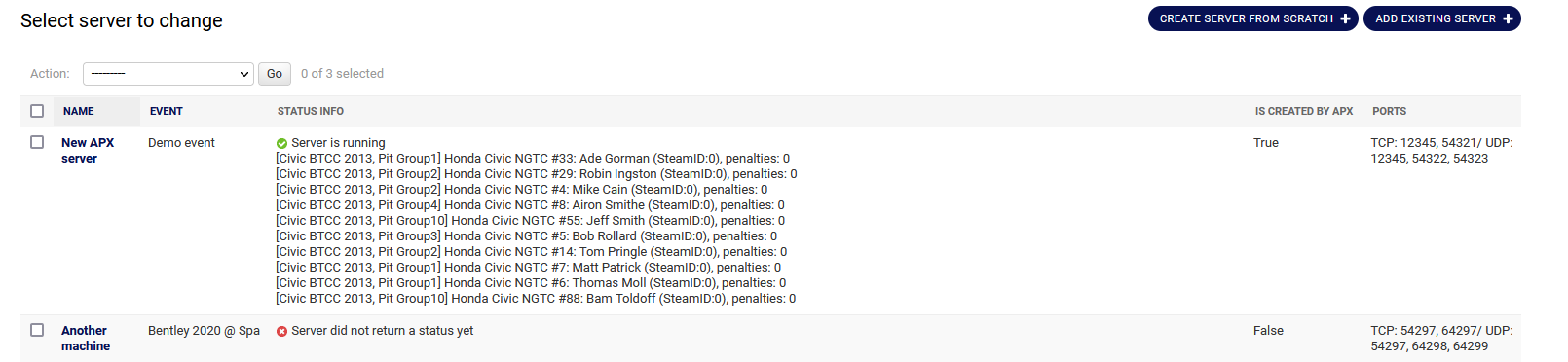
The initial setup was always a bit quirky, so I did some changes here to make this steps more user friendly. For this, the button "create server from scratch" does a lot of work in the background you had to do per hand before.
In detail:
- download "latest" reciever release
- create required server structure
- configure server entry and reciever
- install steamcmd
- install a fresh server
- start up the server shortly to get UserData generated
- add the key in the server entry
- add a set of ports to the server
This turns the bootstrapping into a no-brainer. This creates everything needed for you. Basically, you don't need to manage the server by hand. You manage everything from the website. No terminals, no file copy and edit. No endless clicking in tools.
So you get an fully working rFactor 2 server with less than ten clicks.
Ports and quality of live additions
Also, the server list will now display the ports occupied by a server while servers cannot share the same port. This prevents servers to get conflicts as the same ports are used. On (auto) bootstrap, random ports will be assigned.
You will still need to open the ports on your firewall, but you get a list of actually used ports from the server list directly.
Also, there is no need anymore to add JSON blobs for changes in multiplayer.json and player.json. This settings are now added as a set of form input fields which makes this more user friendly.
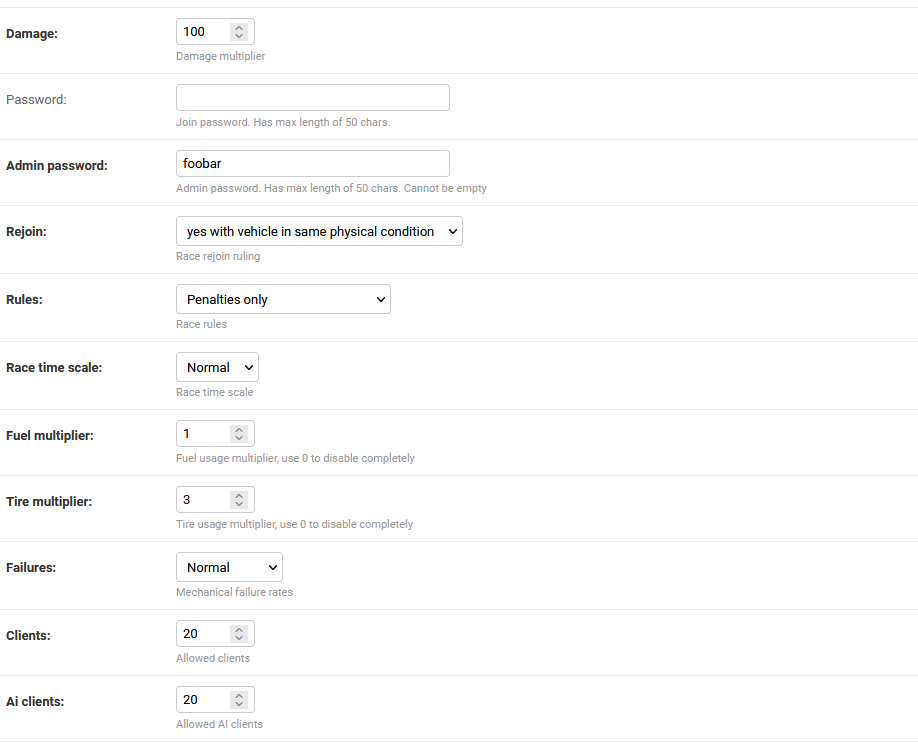
Stability
The recent patch improved the stability by a lot. As many steps are now obsolete to do at initial setup, the toolkit got more close to be considered "stable".
Outlook
I cannot get an date for a stable release, because of obvious reasons, but the next months will be interesting. There is a lot of stuff (still) to do, but we are getting closer to it.
If you want to find out more about APX, you can find more information on the project website or in the project discord server.
Photo by Clay Banks on Unsplash
